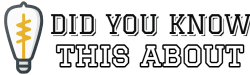Like practically everyone else, you have a wireless router in your home. In today’s society, virtually everything is online; thus, having a router in your living room is essential. However, you don’t want to be the only one without a wireless internet connection.
The short answer is:

How Long Will Routers Last? At the present rate of evolution, the typical router lifespan is probably around five years. Upgrading every five years guarantees you always have the finest features and performance, with no unwanted downgrades. A router, on the other hand, may live much longer provided it is regularly maintained and matches your demands.
What exactly is a wireless router?
As with most inquiries, it is best to begin with, the fundamentals – what exactly is a wireless router? A wireless router is an electrical device that works as a bridge between an internet cable and a wireless device such as a laptop or phone, allowing data to be transferred over radio waves in the air rather than a cable. It simply makes accessing facts and information easier when you’re at home.
Is There a Lifespan for Routers?
We have said that the near-zero number of moving components in a router might theoretically last you a very long period. However, the average lifespan of a router is roughly five years, give or take. However, this might vary depending on the circumstances.
The key elements influencing a router’s lifespan are how well it is maintained, how frequently it is utilized, and whether or not its technology becomes obsolete. This final point is critical, and we’ll go over it in more detail later, but you might have a perfectly functional router from the 1990s that is no longer compatible with the most current Wi-Fi standards.
Most internet users now utilize Wi-Fi 802.11n, released in 2009, or the most recent standard, 802.11ac (also known as Wi-Fi 5), released in 2014. Wi-Fi 6 (802.11ax) is also on the way, which will need router modifications for anyone looking to upgrade to faster internet data transfer speeds since Wi-Fi 6 can up to 9.6 Gbps.
What Factors Influence the Lifespan of a Wireless Router?
Let’s take a closer look at the aspects that influence the longevity of a wireless router.
Technology is Changing
Wireless network protocols and internet data transmission rates have evolved throughout time. The frequencies used by Wi-Fi standards have evolved to improve user experience. Routers manufactured before 2009’s 802.11n wireless standard do not provide the same level of internet speed. As a result, the most widely used standards today are 802.11n and 802.11ac.
The 802.11n standard uses both the 2.4GHz and 5GHz frequencies, but 802.11ac employs the 5GHz band, which is significantly less crowded than the 2.4GHz frequency. Furthermore, 802.11ac offers MU-MIMO (multiple-input, multiple-output) technologies for simultaneous streaming better than 802.11n and utilizes beamforming for more efficient transmission.
As you can see, the 802.11ac wireless standard already has several benefits over the 802.11n wireless standard, which may drive consumers to update their wireless router to accommodate the 802.11ac wireless standard, also known as Wi-Fi 5.
Some families or businesses that rely significantly on fast and efficient internet data transfer may prefer dual-band or tri-band routers, particularly if several users are connected to the network. When shopping for a Wi-Fi router for a small business, look for one that supports several networks so that you may have distinct networks for employees and visitors.
Maintenance
A well-maintained router may often have a longer lifespan before becoming obsolete due to developing technologies.
To extend the life of your router, store it in a dry, out-of-the-way location away from direct sunlight. Additionally, avoid continually plugging and unplugging wires from the router since this might cause premature wear and tear.
Usage
Even though there are no moving parts, an overworked router might overheat and break sooner than you’d want. For example, suppose you have numerous users connected to your network simultaneously or frequently utilize a hard-wired connection for high data transfers. In that case, you should rest your router and allow it to cool down.
Overheating
One of the most common reasons for a router’s failure is overheating. This is because overheating damages the internal components of a router.
Overheating is a problem that affects all routers over time, but it is more frequent in low-cost routers that lack effective cooling mechanisms. Furthermore, inadequate router placement may result in overheating.
A poorly positioned router will not receive a decent flow of air, causing heat to build up inside the router. As a result, while we don’t relocate the router very often, it’s critical to think about location when installing it.
Overheating will impair the performance of your router over time. It is responsible for many router issues, such as sluggish performance and sporadic outages.
You may solve this problem by directing a fan toward the router or moving it to a location with a consistent flow of air.
Hardware issues
Even though we said that the router has no moving components, it is susceptible to all products’ regular wear and tears. The CPU and other components of a router will wear out over time.
The hardware issue might result from overheating or other normal wear and tear activities.
Overclocking, a feature of DD-WRT routers exacerbates router hardware issues.
Router manufacturer
The router technology is similar to any other technology accessible today. Some manufacturers produce high-quality routers that endure a long time. Other router manufacturers provide routers that are short-lived.
The quality of the router not only impacts its lifespan but also determines its performance. As a result, we recommend that you consider purchasing a high-quality router when shopping for one.
The location of the router’s installation
Other significant reasons for router difficulties include dust collection, wetness, and being knocked over by humans or pets. By strategically placing the router, you may avoid the consequences of these three causes of a shorter router life lifetime.
As a result, we recommend that you install a router at a location that will provide internet access to your whole home. Aside from that, it would help if you put it in a location where there will be no dust collection, where the router will not become wet, and away from human and pet activity.
The installation location should also allow adequate airflow to prevent your router from overheating.
Symptoms That You Need a New Router
Your router controls all of your home’s internet connections. Unfortunately, an old, out-of-date router can slow your Wi-Fi, disrupt your connections, and expose your network to security threats.
But how can you determine when to update your router? First, we’ll go through five definite signals that it’s time to update.
Your router is over 5 years old.
Technology evolves at breakneck speed. Upgrading your router regularly ensures you benefit from advancements in wireless speeds, efficiency, range, and network security. Replace (or at least consider replacing) your outdated home networking equipment every five years. That way, you can stay current with technology while getting the most out of each router.
Of course, this isn’t a hard and fast rule. You may regularly upgrade, especially if you enjoy being on the bleeding edge of technology or if your routers wear out more rapidly due to excessive use. And, if you don’t use the internet frequently, a five-year-old router might still be helpful.
Your ISP is renting you a router.
There are a few scenarios where renting equipment from your supplier makes sense, but most individuals should buy their own. It saves you money and provides you with greater control over your home network in the long term.
Lease expenses for routers mount up:
- Monthly cost: $5–$15
- Annual salary range: $60–$180
- Over five years, you might save up to $900.
That can save you up to $800 throughout the life of your router (assuming you keep it for five years).
Aside from cost savings, purchasing your router allows you greater control over the functionality and security of your home network. There are hundreds of routers on the market with capabilities that may increase Wi-Fi range, speed up online gaming connections, simplify numerous connections, and improve internet security.
Your Wi-Fi network is experiencing connectivity problems.
The sole purpose of a router is to connect you to the internet. Get a new router if it isn’t performing its job.
Connection problems might manifest as a loss of internet connection or trouble connecting to the internet. Poor connection indicates that your router is nearing the end of its useful life.
A broken router causes not all internet connection problems; provider network outages, loose wires, modem problems, and other factors can disturb your internet connection. However, there are a few simple approaches to determine the source of your problem.
Begin by checking the lights on your network and modem. If they’re all green, that signifies everything is in working order. That suggests your disconnect is most likely due to a router flaw.
Your Wi-Fi range and speeds are deteriorating.
Worsening Wi-Fi range and speeds, like a bad connection, are indicators that your router is malfunctioning. You don’t need to witness all of these signs to replace your router; any of them indicates that the complicated processes inside your router are malfunctioning.
Routers, like most technology, tend to fail gradually over time rather than all at once. And there’s no purpose in retaining a router that will get worse over time.
If you’re unsure whether your Wi-Fi is slowing down, run a few internet speed tests and keep note of the results to monitor how your network performs over time.
Your router is overheating.
Routers provide a significant amount of heavy lifting for your network. If yours overheats while you use the internet, it’s a symptom that it’s overworked. It’s common for routers to grow warm when operating, but it’s overheated if it’s too hot to touch comfortably.
Older routers were not designed to support the plethora of smart gadgets and connections that many families now use, so juggling more than a few connections might cause them to overheat. This is undesirable since it indicates that your router cannot support your internet use.
Poor ventilation can also contribute to overheating. Routers often have vents but no active cooling system. People also put them into nooks or locations without ventilation to ensure adequate cooling. Heat is your router’s adversary. A router that often overheats will fail far sooner than one that maintains a healthy temperature.
How can you make your router last longer?
If you wish to extend its life, keep it in a dry place and away from direct sunlight. If you do this, you won’t need to replace it anytime soon unless you choose to get the improved ones.
Hardware for Routers
The components of a router are prone to wear and strain. This is the primary cause of wireless router technical issues.
Overuse vs. Usage
Excessive use of wireless routers might result in overheating and internal component damage. This raises the likelihood of the gadget failing sooner rather than later. As a result, I recommend that you avoid overloading your router with too many connections.
Is it from a well-known brand?
The importance of the brand cannot be overstated. A wireless router from a well-known brand will surely outlast others. Furthermore, major wireless router companies such as Netgear and Asus use high-quality materials to ensure their wireless routers survive a long time.
Does the location of the installation matter?
The location in which you place your router is critical. Installation in a high-traffic location, for example, is a dead end. Additionally, avoid placing it in dusty places.
Based on my experience, a well-ventilated room is an optimum location for Wi-Fi routers.
Is it essential to update your router?
Upgrading your router might be a personal choice or an imposed one. Please allow me to clarify what I mean.
Assume you enjoy staying up to date on the latest technological advances. In that scenario, you’ll want to replace your current wireless router with the most recent one on the market. Alternatively, if you move from a smaller to a larger apartment, you may elect to get a new router. As a result, it is a personal choice.
However, if your router stops working or dies, you must replace it. You didn’t want to buy a new one, but your hands are bound, and you must now do so. As a result, it is an enforced choice.
Conclusion
It would help if you had a good idea of how long a wireless router lasts on average and what conditions can lead it to fail before the usual lifespan is achieved. The lifespan of a router is not fixed and might vary from product to product based on the quality of construction and other variables.
Some manufacturers have high-quality construction that outlasts other routers. As a result, pick your wireless router prudently by comparing various devices and their characteristics. Also, give your router a break and properly maintain it.

Editorial Staff
Our writers, editors, content managers, and SEO specialist. We all take part in crafting amazing articles. We spend hours ensuring that each article is based on facts, researched, and thorough. You'll never want to click the back button to look for more answers other than here!